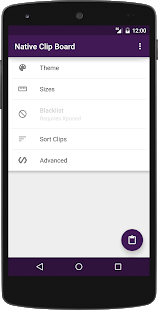Native Clipboard
Copy and save texts, accessed simply by double tapping any text field to paste.
- Category Writing & Notes
- Program license Free
- Version 4.8.1
- Size 2 MB
- Works under: Android
- Program available in English
- Content rating Everyone
- Package name com.dhm47.nativeclipboard
-
Program by
DHM47
DOB 34223 Dammam Eastern region Saudi Arabia
Native Clipboard is an Android application that efficiently manages your clipboard, providing an easy way to access and manage copied text snippets at any time.
Features and Functionality
Native Clipboard shines in its ability to provide users with the capability to copy text snippets to their clipboard and effortlessly access them when needed. By double-tapping on the area where you wish to insert your text, a menu appears at the bottom of the screen, allowing you to swiftly insert any note.
Customization Options
The application also offers various setup options that allow users to customize the size and color of the font of their saved notes. Not only can you change the appearance of your notes, but you can also arrange them in a particular order. By default, the notes are organized from the most recent to the oldest.
Editing and Management
What sets Native Clipboard apart from other clipboard managers is its feature that enables you to edit the texts you've copied. This is done by tapping any clip to start editing it. Furthermore, if you no longer need a snippet on your clipboard after it has been pasted, a simple swipe across it will delete it.
Efficiency and Usability
Efficiency and usability are key in Native Clipboard. This app is particularly useful for those who frequently use their Android devices for writing tasks. Once you start using it, you might find yourself wondering why you didn't install it sooner.
Pros
- Convenient access to copied text snippets
- Customization options for font size and color
- Easy editing and management of clips
- Efficient and user-friendly interface
Cons
- Some may find the double-tap access method intrusive in certain applications
4.8:
-Added Keyboard for use in Chrome and other incompatible apps (+ basic settings).
-Clips with titles will now show both title(in Bold) and text on the main screen.
-Backup location folder chooser can now create new folders.
-Night mode switch option in overflow (three dot) menu.
-Added "Auto Detect Keyboard" button in clipboard size (height) setting.
-Bug fixes
-Added Indonesian translation
4.8.1:
-Fix 4.8 bugs
-Updated Indonesian, Brazilian, and Turkish translations